- Podrobnosti
- Kategorija: Digital Marketing
- By Karl-Johan Gyllenstorm
- Ogledov: 6057
Manipulate number value automatically based on set interval.
You have probably reflected that numbers appear in many different contexts in web content.
It can be numbers that:
-
Count the number of visitors to a web page.
-
Numbers that show how many likes a post has received.
-
Numbers that show how many followers a web page or web profile has.
-
Numbers that show how many people have read a certain web post.
-
Numbers that show how many comments a post has etc.
Numbers are something that influences and numbers are a kind of indication of one or more events.
Numbers can be used as a guide for what is to come. Many seasoned web geeks love numbers and statistics as this could be a form of receipt of what has been published online.
The question is, however, can and should you trust all the numbers that are published online?
The answer is for you to give yourself after you have read this article which will describe how to manipulate numbers that are published frontend on a web page or backend in a spreadsheet.
Let's say you have a number of input values in a spreadsheet that you want to increment by 598 every 2 hours automatically indefinitely. It can be input value used for any of the purposes I mention above.
We can make this happen relatively easily by adding a script to the spreadsheet under the Appscript tab.
This is what the script might look like:
function add2Column() {
let spread = SpreadsheetApp.getActiveSpreadsheet();
let sheet = spread.getSheetByName("Sheet1");
let range = sheet.getRange("B11:B37");
let values = range.getValues();
values.forEach( row => row[0] = row[0]+598 );
range.setValues(values);
}
In the example, the value in spreadsheet cells B11-B37 will increase by 598.
The triggering trigger is set to every 2 hours.
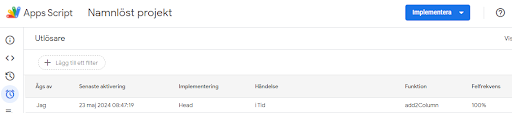
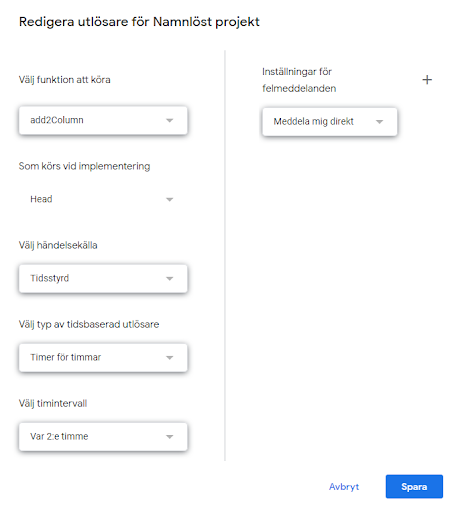
In this example, I have chosen to create an input value that is synced with Google spreadsheet map visualization. The title in column B is indicated by the word user, and the title in column A is indicated by the word country.

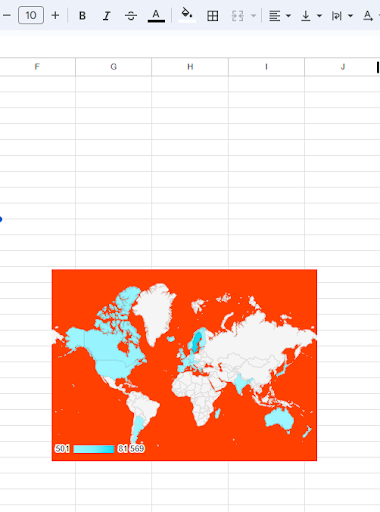
The map is embedded on the web page for design purposes.
Concretely, after the number manipulation is activated via the script function above, the "number of users" will increase by 598 automatically every 2 hours in the respective blue-marked country on the map. This is a form of number manipulation that shows/ visualizes an increase in users in the blue marked countries every 2 hours until further notice.
This method of manipulating numbers can be used in many different aspects.
Actually, it is only the imagination that sets the limits for how the method is used.
This could be called "data in a nutshell". What is shown is one thing, but what the qualitative substance is, may be something completely different from what you see/ read. Think about it. The time interval can of course be set to something other than what this example shows, likewise the value used for increase could be used for decrease. Alternatively, you use increased value with decreased value in different periods in the same script action, for example every 2nd hour the value increases by 75, every 3rd hour the value decreases by 23 until further notice. Wise verse...
Other articles:
- The SEO power of the Joomla system in Switzerland is exceptional?
- Blog automation and analysis of competitors' content (Manchester)
- Hidden seo technique - Hidden keyword marketing (Frankfurt)
- Digital Marketing - Layout in a Google Spreadsheet
- How to make a layout in Google Spreadsheet with associated automatically countdowns based on the break date/ time.
- Mit Hilfe von Ai-Design im Salzburg von der Idee zur Realität?

Karl-Johan Gyllenstorm is an SEO expert, marketing writer, he is certified in digital marketing by Google Digital Academy 2020. Karl-Johan is known as “Gyllenstorm.”

Karl-Johan Gyllenstorm was born in 1976 on June 21 in Mölle. Has knowledge in internet marketing with a focus on search engine optimization (SEO). He has expertise in online personal brand strategy and expansion, market analysis, affiliate marketing web automation, extravagant search engine optimization methods. Other relevant knowledge and university studies can be found in the subjects of data analysis and statistics as well as in radiology and image analysis. He got part of his breakthrough when he started his craft company in 2008. Karl-Johan has a patent for the name "Gyllenstorm". Karl-Johan Gyllenstorm has worked as a team base, project manager and site manager in previous professional activities. Gyllenstorm is one of the arms of the House of Knights.
Karl-Johan Gyllenstormś digital books.
Karl-Johan has over 16 years of experience in digital marketing.
The digital marketing journey started in 2008. Karl-Johanś first digital marketing project was a website for his painting business.The website was built in the Joomla system and dominated on relevant Top keywords in the painting industry. He now writes articles about marketing and search engine optimization in the Joomla system and shares his knowledge with the whole world.
Learn more about Karl-Johan Gyllenstorm.
Age: 48
Weight: 106 kg
Length: 188 cm
Shoe Size: 46
Hair color: Brown
Body type: Athletic
Instagram: gyllenstorm_kj
Twitter: gyllenstorm_kj
Medium: kgyllenstorm
Contact:

Main Menu
.






















